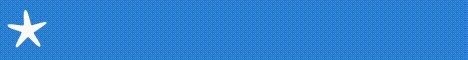- A+
因为有些运维的需要我们要在服务器中安装Systemtap,在这篇文章中VPS微博记录如何在Ubuntu/CentOS系统镜像安装Systemtap的方法记录。如果我们也有需要的话可以参考。
第一、Ubuntu
添加Ubuntu ddebs源文件,在命令行粘贴如下命令:
codename=$(lsb_release -c | awk '{print $2}')
sudo tee /etc/apt/sources.list.d/ddebs.list << EOF
deb http://ddebs.ubuntu.com/ ${codename} main restricted universe multiverse
deb http://ddebs.ubuntu.com/ ${codename}-security main restricted universe multiverse
deb http://ddebs.ubuntu.com/ ${codename}-updates main restricted universe multiverse
deb http://ddebs.ubuntu.com/ ${codename}-proposed main restricted universe multiverse
EOF
其中在Ubuntu 11.10中把universe,multiverse删除,改为:
codename=$(lsb_release -c | awk '{print $2}')
sudo tee /etc/apt/sources.list.d/ddebs.list << EOF
deb http://ddebs.ubuntu.com/ ${codename} main restricted
deb http://ddebs.ubuntu.com/ ${codename}-security main restricted
deb http://ddebs.ubuntu.com/ ${codename}-updates main restricted
deb http://ddebs.ubuntu.com/ ${codename}-proposed main restricted
EOF
Ubuntu Key认证:
sudo apt-key adv --keyserver keyserver.ubuntu.com --recv-keys ECDCAD72428D7C01
更新索引:
sudo apt-get update -y
安装Systemtap:
sudo apt-get install -y systemtap gcc
安装dbgsym:
sudo apt-get install linux-image-$(uname -r)-dbgsym
验证Systemtap是否安装成功,正确显示hello world即安装成功:
stap -e 'probe kernel.function("sys_open") {log("hello world") exit()}'
第二、CentOS
yum install systemtap kernel-devel
下载debuginfo:
先查看系统内核版本:
uname -rm
到http://debuginfo.centos.org/ 下载对应的RPM包,并安装:
rpm -Uhv kernel-debuginfo-*rpm
验证Systemtap是否安装成功,正确显示hello world即安装成功:
stap -e 'probe kernel.function("sys_open") {log("hello world") exit()}'
- 我的微信
- 这是我的微信扫一扫
-

- 我的微信公众号
- 我的微信公众号扫一扫
-